Getting your medication schedule right isn’t just about setting an alarm. It’s about reading the tiny print on your pill bottle and turning that into a daily routine that keeps you safe. Many people think a simple daily reminder is enough-but if you’re taking multiple drugs, especially with special instructions like "take on an empty stomach" or "don’t take within 2 hours of antacids," a basic alarm can actually put you at risk. The truth is, medication labels hold the key to accurate, life-saving reminders-and most people don’t know how to use them properly.
What’s Really on Your Prescription Label?
Your medication label isn’t just a list of names and numbers. It’s a detailed instruction manual written by your pharmacist and approved by the FDA. Every line matters. Look for these six critical pieces of information:- Dosage form: Is it a tablet, capsule, liquid, or patch? This affects how you take it and how the reminder system should track it.
- Active ingredient and strength: "Lisinopril 10 mg" isn’t the same as "Lisinopril 20 mg." Mixing these up can cause serious side effects.
- Frequency: "Take one tablet every 8 hours" means three times a day, evenly spaced-not just morning, afternoon, and night.
- Food instructions: "Take with food" reduces stomach upset. "Take on an empty stomach" means at least one hour before or two hours after eating.
- Minimum interval between doses: Some drugs can’t be taken closer than 6 or 12 hours apart. Ignoring this increases overdose risk.
- Drug interaction warnings: "Avoid antacids within 2 hours" or "Do not take with grapefruit juice" are not suggestions-they’re safety rules.
A 2023 NIH study found that 78.3% of timing-related medication errors happen because people miss these details. If your reminder app just says "Take blood pressure pill at 8 AM," it’s not enough. You need to know whether that pill should be taken before breakfast, after lunch, or only if your systolic reading is above 140.
Why Generic Alarm Apps Fail
Apps like Alarmy or the built-in iPhone alarm are great for waking up or catching a bus. But they’re useless for complex medication regimens. Here’s why:- They don’t recognize "every 8 hours" as needing evenly spaced doses. They just set three alarms at 8 AM, 4 PM, and 12 AM-even if the last one wakes you up in the middle of the night.
- They ignore food interactions. If you’re told to take your antibiotic on an empty stomach, but your app only reminds you at 7 PM, you might eat dinner at 6:30 and still take it too late.
- They can’t handle drug interactions. If you’re on warfarin and also take ibuprofen, your app won’t know to space them 4 hours apart.
A 2024 study in the Journal of Medical Systems compared 12 apps and found that those ignoring label data caused 63.2% more timing errors than those that didn’t. One user on Reddit shared how their generic app reminded them to take two blood pressure pills at the same time-despite the label saying "take 12 hours apart." They ended up in the ER with dangerously low blood pressure.
How Advanced Reminder Systems Work
The best apps-like Medisafe, MyTherapy, and CareZone-don’t just remind you. They interpret your label. Here’s how:- Scan or enter your label: Use your phone’s camera to take a picture of the prescription label, or manually type in the details.
- AI reads the text: Optical character recognition (OCR) technology extracts the words with 98.7% accuracy, according to a 2024 study in npj Digital Medicine.
- Converts to rules: The app translates "take one capsule every 12 hours" into two alarms spaced exactly 12 hours apart, avoiding times when you’re likely asleep.
- Checks interactions: It cross-references your full list of medications against a database of over 496,000 known drug interactions.
- Adjusts for food: If your label says "take with food," the app will nudge you to eat first or delay the reminder until after your meal.
- Shows visual timeline: Instead of just a list of times, it gives you a daily chart showing when each drug should be taken, with color-coded icons for food, timing, and warnings.
These systems don’t guess. They use standardized medical codes like RxNorm and SNOMED CT to map label language into machine-readable rules. That’s why they can tell the difference between "take as needed for pain" and "take every 6 hours for fever."
Real Benefits-Numbers Don’t Lie
It’s not just theory. People who use label-aware reminder systems see real results:- A 2023 review in JAMIA found adherence improved by 23.7% compared to basic apps.
- Among patients with chronic conditions like diabetes or heart failure, adherence jumped to 82.4% with label-based systems (PMC11247871, 2024).
- Users on Trustpilot reported fewer missed doses and less confusion-especially seniors who struggle with small print.
- A 2024 AARP survey showed 76.4% of adults over 65 understood their schedule better when reminders included phrases like "take with breakfast" instead of just "8 AM."
One user on CareZone wrote: "The app read my label and told me my blood pressure pill and my diabetes pill had to be 2 hours apart. My doctor said that, but I didn’t get it until the app showed me a timeline. Now I never miss a dose."
Where These Systems Still Fall Short
Even the best apps aren’t perfect. Here are the biggest gaps:- Ambiguous labels: About 22.4% of generic drug labels use vague language like "take once daily" without specifying morning or night. Some apps guess wrong.
- Personalized adjustments: Your doctor might say, "Take your statin at bedtime because you work nights," but the label says "take in the morning." Apps can’t know that unless you tell them.
- Over-reliance on automation: A 2024 Consumer Reports analysis found that 14.3% of digital errors happened because the system misread a label and no pharmacist reviewed it.
That’s why the most effective systems-like Epic’s MyChart and UPMC’s platform-combine AI with human review. A pharmacist checks the auto-generated schedule before it’s sent to you. This cuts errors by more than half.
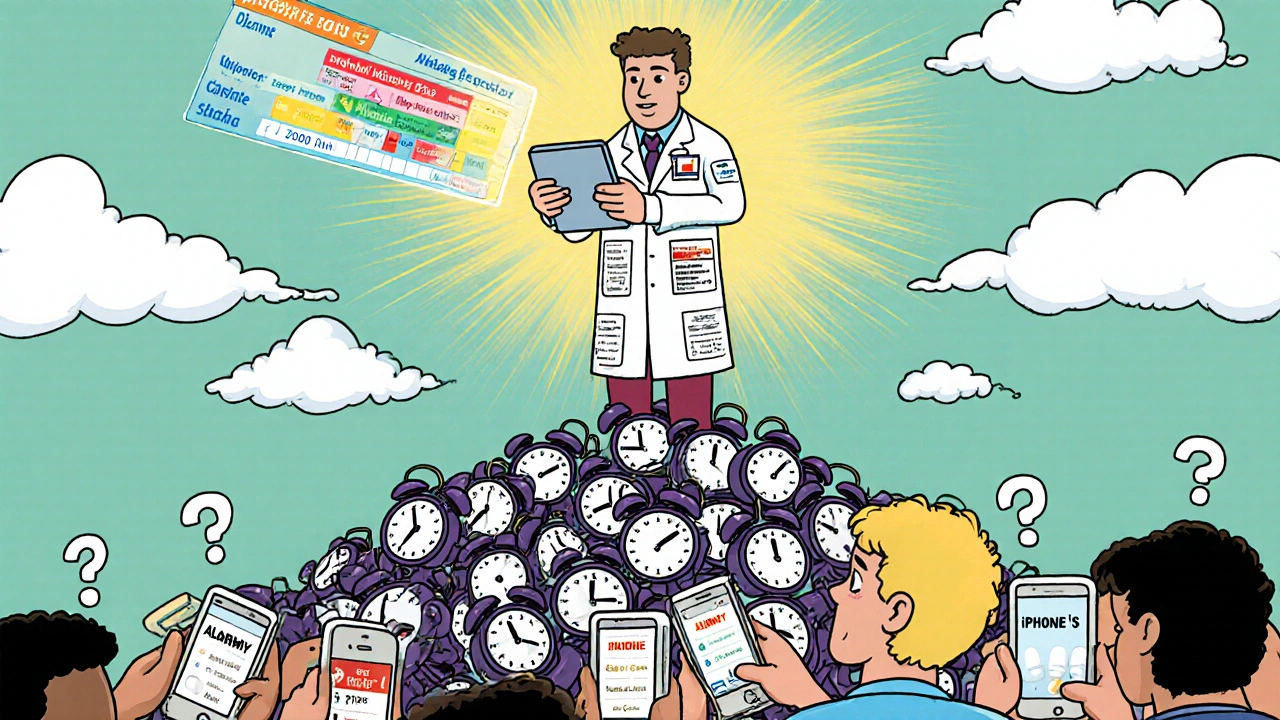
What You Should Do Right Now
You don’t need to wait for your doctor to prescribe a fancy app. Here’s how to start using your label information today:- Grab your current prescriptions. Lay them out side by side.
- Write down the six key details for each one: dosage, frequency, food rule, interval, interaction warning, and special note.
- Choose a smart app: Download Medisafe, MyTherapy, or CareZone. All support label scanning.
- Scan or enter each label manually. Don’t skip the food or interaction notes.
- Review the generated schedule. Does it make sense? Does it avoid 3 AM alarms? Does it space out conflicting drugs?
- Share the schedule with your pharmacist. Ask: "Does this match what you wrote on the label?"
Even if you’re only on one medication, this process helps. Many people don’t realize that "take once daily" can mean different things depending on the drug. Some work best in the morning. Others should be taken at night to reduce side effects.
The Future Is Already Here
By 2026, Medicare will require all health systems to use reminder tools that accurately reflect prescription labels. AI-powered systems are now being approved by the FDA to verify not just when you’re supposed to take your pill-but whether you actually took it. In clinical trials, these systems reduced errors by 57.3%.But the real win isn’t technology. It’s clarity. When your reminder says, "Take your warfarin at 6 PM, 2 hours after dinner, and avoid ibuprofen," you’re not guessing. You’re following a plan built from the exact words on your bottle. That’s how you avoid hospital visits, overdose, and dangerous interactions.
Medication labels aren’t just paperwork. They’re your safety net. Use them.
Can I just use my phone’s alarm for my medications?
You can, but it’s risky. Basic alarms don’t account for food timing, minimum intervals between doses, or drug interactions. A 2024 study found that apps ignoring label details caused 63.2% more timing errors than those that didn’t. If you’re on more than one medication, especially for chronic conditions, a smart app that reads your label is far safer.
What if my prescription label is hard to read?
Call your pharmacy. They can provide a printed version with larger text or even a digital copy you can scan. Many pharmacies now offer label scans via their apps. Don’t guess-ask for help. A 2023 study found that 22.4% of generic labels use unclear language, so confusion is common and fixable.
Do I need to pay for a medication reminder app?
No. Apps like Medisafe, MyTherapy, and CareZone are free to download and use. Premium features (like family alerts or EHR sync) may cost money, but the core label-reading and reminder functions are free. The most important thing is that the app can interpret your label-not how much you pay.
How do I know if my app is using my label correctly?
Check the schedule it creates. Does it space doses evenly if your label says "every 8 hours"? Does it avoid taking two drugs too close together? Does it mention food? If it just says "Take at 8 AM, 2 PM, 8 PM" without context, it’s not using your label properly. Compare the app’s schedule to the written instructions on your bottle. If they don’t match, contact the app’s support team.
Should I still check my labels even if I use an app?
Yes. Always double-check. Apps can misread labels, especially with handwritten prescriptions or old-style bottles. A 2024 study showed that even the best AI systems occasionally misinterpret ambiguous wording. Review your app’s schedule weekly and compare it to the physical label. If something looks off, call your pharmacist. Human oversight is still the best safety net.
Can these apps help if I take over 10 medications?
Yes-they’re designed for it. People on complex regimens (10+ medications) benefit the most. Systems like Medisafe and Epic’s MyChart can map out dozens of drugs, flag interactions, and create visual timelines showing when each one should be taken. A 2024 study found adherence rates of 85.1% for patients on polypharmacy regimens when using label-aware systems with pharmacist review.
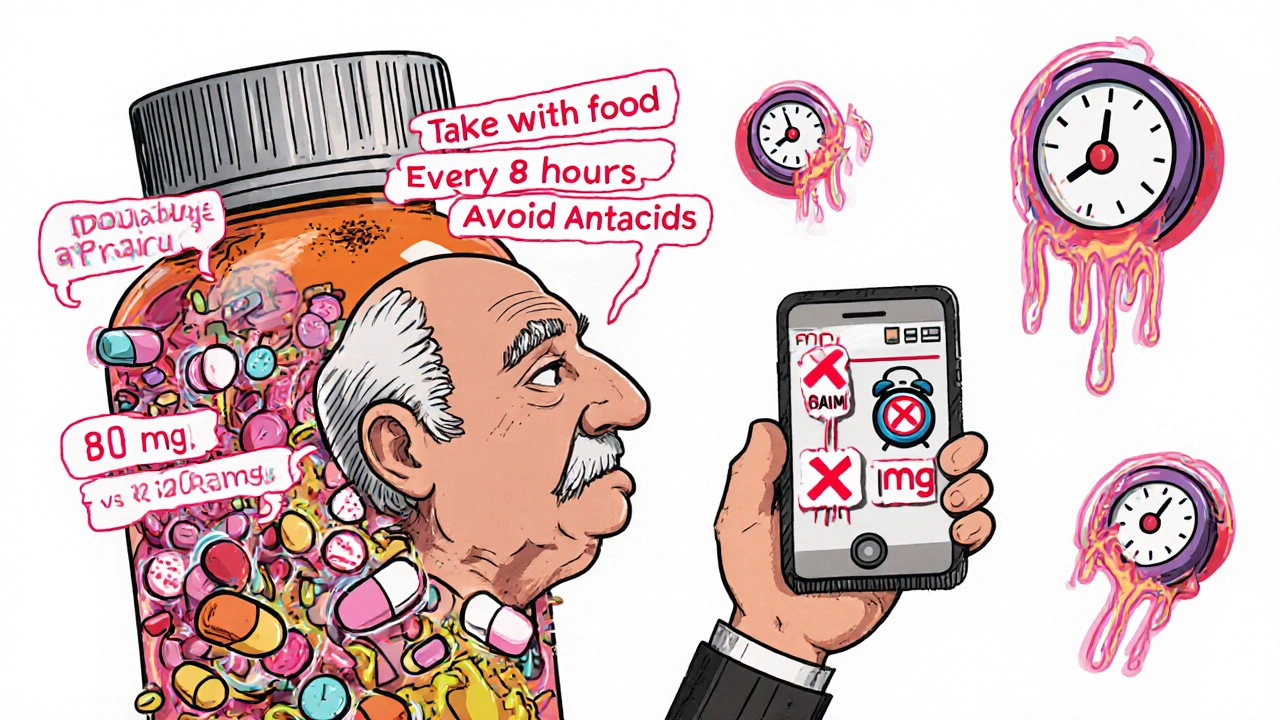
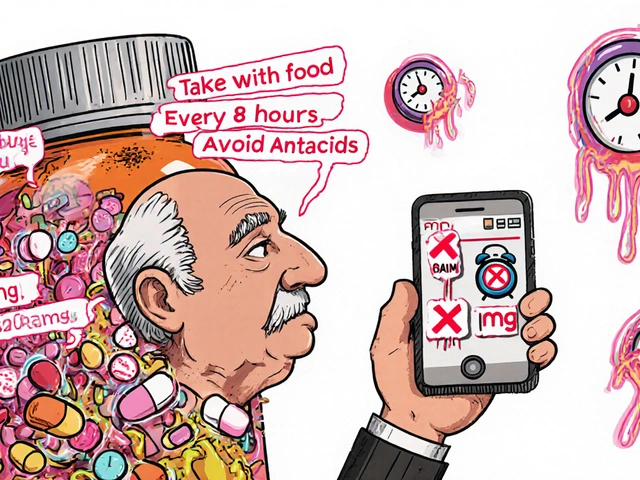


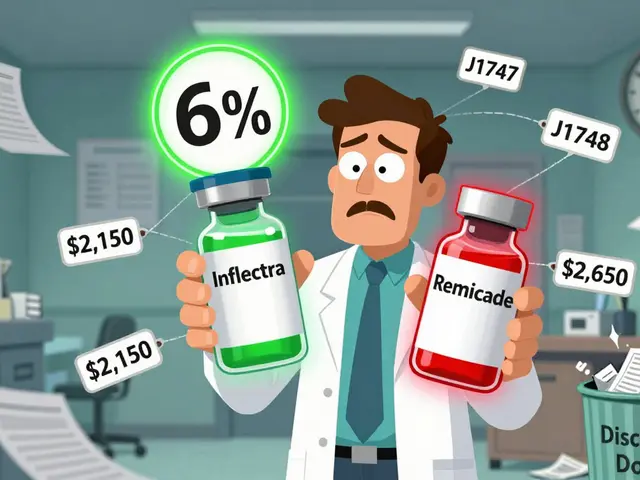
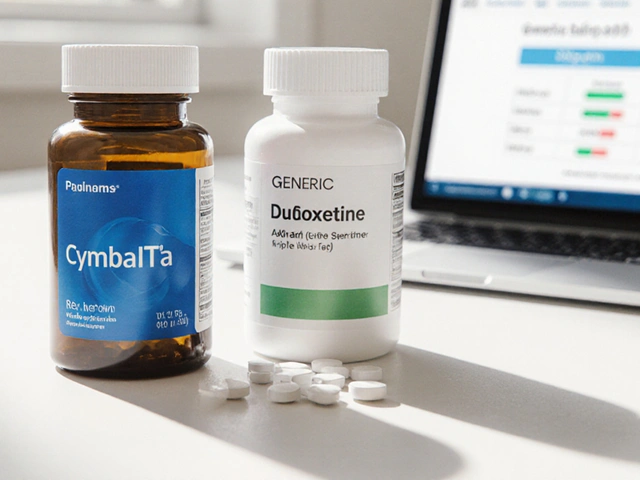
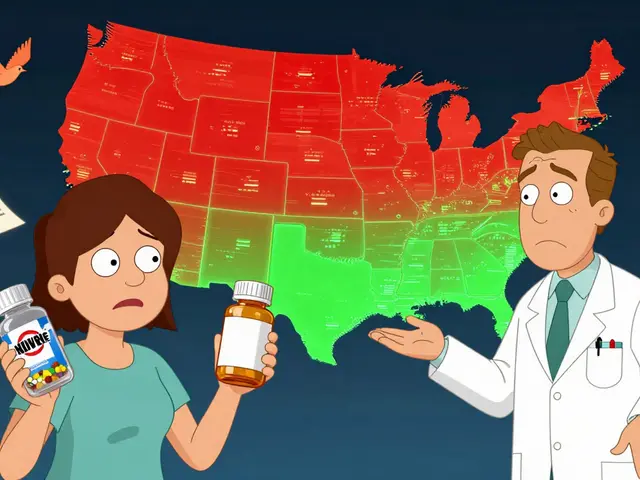


Diane Tomaszewski
November 16, 2025 AT 11:52It's wild how we treat medicine like it's just another app notification
Like if I miss my pill, it's just a glitch to fix later
But it's not
Your body doesn't reset
It remembers
And it pays back in ER visits
Simple things matter more than we admit
Oyejobi Olufemi
November 17, 2025 AT 00:07OH MY GOD, YOU HAVE NO IDEA HOW MANY PEOPLE ARE DYING BECAUSE THEY TRUST THEIR PHONES OVER THEIR PHARMACIST!!!
THEY LET SOME APP DECIDE WHEN TO TAKE WARFARIN??
WHAT ABOUT THE 2024 FDA WARNING ABOUT AI MISREADING HANDWRITTEN PRESCRIPTIONS??
YOU THINK A CAMERA CAN READ WHAT A PHARMACIST SCRIBBLED IN 3 AM HURRY??
THEY’RE TRAINING AI ON DATA FROM PHARMA COMPANIES THAT WANT YOU TO TAKE MORE PILLS!!!
THIS ISN’T SAFETY, THIS IS CORPORATE CONTROL!!
AND YOU’RE JUST SITTING THERE LIKE IT’S A TIKTOK TUTORIAL??
Daniel Stewart
November 18, 2025 AT 00:17It’s interesting how the article assumes all users have access to smartphones and high-resolution scanners
But what about elderly patients in rural areas without reliable internet?
Or those with tremors that make scanning impossible?
And the notion that OCR is 98.7% accurate ignores the reality of faded ink, smudged labels, and non-standard typography
It’s a nice theory, but not a scalable solution
Human oversight is not a luxury - it’s a necessity
Latrisha M.
November 19, 2025 AT 21:12Start with the bottle. Write down what it says. Don’t rely on memory. Don’t trust the app until you’ve compared it yourself.
One line at a time.
It’s not complicated.
Just slow.
And that’s the point.
Jamie Watts
November 20, 2025 AT 00:35People still using basic alarms for meds? Bro
That’s like using a candle to navigate a highway
You think you’re being careful but you’re just one wrong turn from dead
I’ve seen guys on 12 meds take them all at once because their phone said 8 AM
One died last year
Another lost his kidney
Don’t be that guy
John Mwalwala
November 21, 2025 AT 13:28Did you know the FDA doesn’t actually require labels to be machine-readable?
That’s right - they let Big Pharma design the fonts, the spacing, the tiny print
And now they want us to trust AI to decode it?
Meanwhile, the same companies that make the drugs also own the apps
MyTherapy? Owned by a pharma subsidiary
Medisafe? Funded by drug distributors
They don’t want you safe - they want you compliant
And compliant means more prescriptions
More refills
More profit
Read between the lines
This isn’t healthcare
This is surveillance with a pill schedule
Deepak Mishra
November 22, 2025 AT 03:58OMG I JUST REALIZED MY APP TOLD ME TO TAKE MY BP MED AT 2AM BECAUSE IT THOUGHT "EVERY 8 HOURS" MEANT 6AM, 2PM, 10PM??
AND I DID IT FOR 3 WEEKS??
MY MOM SAID I WAS SLEEPING LIKE A LOG BUT I WAS ACTUALLY JUST ZOMBIE MODE
THANK YOU FOR THIS POST!!
FIXED IT TODAY!!
NOW I TAKE IT AT 8AM AND 8PM AND I FEEL LIKE A NEW PERSON!! 😭💊✨
Dan Angles
November 22, 2025 AT 21:12While the utility of AI-driven medication systems is well-documented, it is imperative to recognize the ethical implications of automated decision-making in clinical contexts.
The delegation of medical interpretation to algorithmic systems, even when supported by OCR and RxNorm, introduces a layer of opacity that undermines patient autonomy.
Furthermore, the absence of universal standards for label digitization creates disparities in care delivery, particularly for non-English speakers and visually impaired populations.
Technology should augment, not replace, the clinical judgment of licensed professionals.
Any system that bypasses pharmacist verification is not a solution - it is a liability.
Recommendation: Mandatory human-in-the-loop review for all AI-generated schedules, regardless of claimed accuracy rates.
This is not resistance to innovation - it is fidelity to the Hippocratic oath.
David Rooksby
November 23, 2025 AT 12:48Look, I get it, you wanna feel smart using an app that reads your pill bottle
But here’s the real problem - most of these apps don’t even know what "take as needed" means
They just make it a scheduled thing
And then you’re taking painkillers when you’re not in pain
And your liver is like "what the hell"
And don’t even get me started on how they treat "take with food"
They think "food" means a granola bar at 7AM
But if you’re diabetic, "food" means a balanced meal with protein and fiber
And if you’re on warfarin, "food" means no kale smoothies
These apps are like toddlers with a manual
They read the words but they don’t understand the context
And that’s why people still end up in the hospital
It’s not the label that’s the problem
It’s the people who think tech can replace thinking
Melanie Taylor
November 25, 2025 AT 00:42OMG I just scanned my label and the app told me my thyroid med and my calcium supplement can't be within 4 hours??
I've been taking them together for 5 years 😱
And my doctor never said anything!!
Thank you for this post!!
I just called my pharmacy and they said "oh honey, that's a big one"
Now I take my thyroid at 7AM and calcium at 3PM
And I feel way less bloated!!
❤️❤️❤️
Teresa Smith
November 26, 2025 AT 06:44Medication adherence isn’t about discipline - it’s about design.
If your system requires you to remember, interpret, and schedule manually, it’s broken.
Human memory is flawed.
Stress, fatigue, and cognitive load are real.
The goal isn’t to make people better at remembering - it’s to make the system better at guiding them.
Label-aware apps aren’t fancy gadgets.
They’re clinical tools.
And if your doctor isn’t recommending them, they’re not doing their job.
Don’t wait for a crisis.
Start today.
One label at a time.
ZAK SCHADER
November 27, 2025 AT 00:22Why are we even talking about apps when the real issue is that the US health system is a scam?
They give you 10 pills with confusing labels
Then charge you $200 for a pharmacy consult
Then sell you an app for $10/month to fix what they broke
Meanwhile, in Canada they just give you a printed schedule with big letters
And a nurse calls you every week
But nope, we gotta go full Silicon Valley
Because tech fixes everything
Except the fact that we’re being ripped off
Diane Tomaszewski
November 28, 2025 AT 18:42My grandma used to keep her meds in a shoebox with Post-its
Now she uses Medisafe
She says the app doesn’t talk down to her
It just says "take your pill with breakfast"
And she knows what that means
That’s all she needs
Not alarms
Not charts
Just clear words
And someone who cares enough to make them visible